Welcome To Techspert's Expert FAQ Hub
Who is Techspert?
Techspert is a specialist healthcare and life science expert network headquartered in Cambridge, UK, with offices in Houston, USA and Santiago, Chile.
Techspert connects businesses looking for expert insight with experts who have the knowledge to share, using advanced machine learning techniques to identify leading experts and advisors for any scientific, clinical, commercial, or regulatory topic.
As a long standing member of the the BHBIA (British Healthcare Business Intelligence Association), Techspert abides by market research industry standards as set out by the British Healthcare Business Intelligence Association (BHBIA) and EphMRA, closely following international and local codes of conducts, data privacy laws and ethical and legal guidelines. All Techspert’s project managers are BHBIA trained and certified.
Who commissions this research?
Techspert works exclusively with businesses who operate in the healthcare and life sciences space: corporates, consultancies, marketing and advertising agencies, biotechs, medtechs, pharma companies, and financial services firms.
Our clients vary in who they are, and why they may want to talk to an expert - so each research project will be slightly different.
You can read our named case studies and customer quotes here: https://techspert.com/case-studies
How do I sign up?
You can sign up and create your profile on our expert portal, which you can access here.
Within the expert portal you can:
- Create and update your profile.
- Set your honoraria rate.
- Set your contact preferences.
- Register for our active projects.
- See your past projects and payments.
- Refer colleagues and peers to our network and to our active projects.
Information that is beneficial to include in your profile includes:
- Topics that you are comfortable consulting on.
- Current and previous work experience.
- Institutions and departments you have previously and currently worked in.
- Clinical trials you've been involved in.
- Software you have purchased or evaluated.
- Vendors you have worked with.
How do I refer a colleague to Techspert?
Techspert provides two referral methods - you can either refer an expert to a specific project, or share a referral link for an expert to sign up and create a profile.
You can generate a referral link from within the expert portal.
How can I be sure that you're a legitimate business?
No fear, we've included some third party links and references for you to validate this for yourself:
- The BHBIA member directory listing: https://www.bhbia.org.uk/members-directory?directory_index=t
- Various PR and news articles:
- Listing in the Financial Times Fastest Growing Businesses of 2024: https://www.ft.com/ft1000-2024
- Named customer case studies and testimonials: https://techspert.com/case-studies
- Check out and connect with our team - we're a friendly bunch and all very real! https://uk.linkedin.com/company/techspert-com
- To validate any outreach from Techspert, follow our easy guide
What should I expect? An overview to the project process.
Our project delivery team typically reach out over email, each email will contain a unique link to complete a screener and confirmation of the honoraria being offered.
For surveys:
- When completing the screener, in most instances, you will immediately find out if you have passed or failed the screener.
- If you have failed the screener, your session will terminate and you will be shown a thank you message.
- If you have passed, you will automatically go on to complete the survey.
- Once the survey has been successfully completed, your payment will be sent from Techspert by the 8th day of the next month, typically on the fifth working day.
- On some projects there can be minor variances to this process, for example if the customer wants to review completed screeners prior to sending out the survey to complete. If this is the case, your project delivery representative will let you know what to expect.
For calls:
- When your screener has been submitted, it will be reviewed by your project delivery representative, typically within one working day. It is then marked as passed, failed, or near-passed.
- If your screener has failed, you will be sent an automatic email notification to let you know the outcome. Please note although you may match the high level project description, some of our customers have very specific criteria, such as:
- Patient numbers
- Recency of involvement in relevant clinical trial
- Frequency and recency of published papers
- If your screener has failed, you will be sent an automatic email notification to let you know the outcome. Please note although you may match the high level project description, some of our customers have very specific criteria, such as:
- Experts who pass or near-pass the screener will be further vetted and then presented for our customer to review.
- If a customer chooses to book a consultation with you, you will be sent a calendar invite matching your availability, this will contain further instructions on what to expect from the call.
- If you are not selected, you will receive a notification over email when the client has concluded their expert selection process.
- Following the call's successful conclusion, your payment will be sent from Techspert by the 8th day of the next month, typically on the fifth working day.
Why did I receive this message?
You have received a message because we have matched your expertise to a consulting request. If you are interested in participating, you can click on the expert portal link provided in the outreach email to find out more about the project and complete your screener.
How did you match me to this project?
You have received a message because we have matched your expertise to a consulting request.
We source our data from public datasets online, such as academic journals, clinical trials registries, government documents and commercial registries, amongst others. From these we use a wide array of weighted data points to quantify your expertise relative to the requests of our clients. We also use AI and sentiment analysis to understand not only how impressive your CV is, but also how you're perceived within your peer groups and how well you can communicate your experience.
Sometimes we do get it wrong - if we have matched you incorrectly to a project, you can either:
- Create a profile in our expert portal listing your true areas of expertise, here.
- Decline the project and unsubscribe
- Reply to the email or report the mismatch via expertsupport@techspert.com
Where did you get my contact details from?
Techspert uses publicly available information to create expert profiles and to gather or guess contact details, e.g. PubMed, clinical trials, hospital websites. Our teams reach out on a Legitimate Purpose basis.
My expertise isn’t a match for this project, what do I do?
If you have been contacted by our team and the project scope is not in line with your expertise, please follow the link provided in the outreach which will take you to your expert portal.
In the portal, you can reject the project and update your profile to ensure that the information we have on record aligns with your true expertise.
I can’t open the screener, why won’t it load?
If your screener is not loading, this will be most likely caused by a Firewall block - particularly if you are trying to access it on a work computer or network. To work around this, open the link in an incognito tab (if you are using Google Chrome, you can do this by typing Ctrl + Shift + N).
Can you reveal the identity of your client?
Yes. However, if it is a blinded study, we will keep their identity anonymous. Speak to your project delivery representative, and they will be able to provide you with more details specific to the project.
When will I find out if I was selected for this study?
We normally receive an update from our customers within 48 hours of your screener having been completed. Some projects can often have a longer timelines which may result in a longer time between completing your screener and receiving feedback.
Why didn’t I qualify for this study?
Each project is tailored to a specific topic or area of conversation, the needs of the project will affect eligibility to participate. Contact your project manager if you would like to have a better understanding of the qualifications necessary.
Why do I keep getting reminders when I’ve already completed the screener?
Reminders are sent when screeners have not been successfully submitted.
If you continue to receive reminders, please check that your screener has been fully submitted before reaching out to your project delivery representative.
How should I prepare for the call?
In the call you are expected to discuss your thoughts and opinions based on your previous experience and expertise, therefore there should be no need to specifically prepare.
In some cases, a project may require a pre-read being reviewed before your call – if this is the case, it will be detailed in the initial outreach and the materials will be sent over by your project delivery representative once the call is scheduled.
Best practices to follow for a successful call:
- Environment - join your call with your laptop in a quiet environment. Ensure you have a stable internet connection.
- Punctual – being ready to begin consultation at the scheduled time.
- Focus – once consultation begins, being focused and engaged with the questions and material shared.
- Open Answers - the more detail you can provide in your response to questions the better.
Who will I be speaking to on the call?
This depends on the type of organisation and the type of study that is being run. If the call is being commissioned by a consultancy, you can expect to speak with a moderator, with members of the commissioning team listening in and taking notes.
Where do I dial in to my call?
All of the call details will be outlined in your calendar invite sent to your email address, once the call has been scheduled. This will include a Zoom link and, if available, there will include a dial in number to connect.
The methods of the call may vary from project to project and we advise you to join the call via laptop in a quiet location, using the link shared in the calendar invite. This is so the option to share materials is available.
Do I need to be anonymous for this call?
As a best practice, we advise joining all Techspert calls anonymised unless otherwise instructed, and to prevent a delay in your call beginning, please do this well before your scheduled call time. Please ensure your profile name and any photos are removed, and you join with your video turned off (unless otherwise requested).
Calls usually take place on Zoom:
- Head to the Profile tab on Zoom
- To the right of your name, click on Edit
- A form will appear to the right of your profile picture. Within this form, and under the Display Name section, there will be a text box. Enter into this box “Expert” or your initials.
- Then, click the blue Save button.
I need to reschedule, what do I do?
Reschedules are common - to make this process as smooth as possible please:
- Reach out via email or phone call to your dedicated project delivery representative as soon as you are aware of the need to reschedule.
- Provide alternative dates and times with when you will be available to reschedule the call.
Will I get paid extra if the call runs over?
Generally, our calls are reimbursed at a pro-rata rate. If this is the case, you will be reimbursed at the rate agreed at the beginning of the project for the full time you have spent on the call.
If the call is reimbursed at a flat rate, this will be stated in our initial outreach and you will receive the amount agreed prior to the call. Permission will be requested on the call before the call runs over the scheduled time.
The client asked to follow up with me directly, what should I do?
Please redirect the client back to Techspert to facilitate any future engagements or follow-up questions.
This ensures that you will be fairly compensated for your time, and that all subsequent contact will be fully compliant.
When will I receive payment?
Your payment will be sent from Techspert by the 8th day of the next month that follows your engagement, typically on the fifth working day,
For example, if your engagement took place on 16 May 2024, you would receive payment on 7th June 2024.
A payment link will be sent from Wise, our payment service provider (unless you have specifically requested one of our other payment methods). This will enable you to securely provide your bank details for receipt of payment to your bank account.
How do I claim my payment via Wise? A step-by-step guide.
If you do not yet have a Wise account:
- On payment day, you will receive an email from Wise with the subject line: TECHSPERT.IO LTD wants to send you money. The email contains a payment reference, confirmation of the total amount to be claimed, and a link to get started. This email may end up in spam/junk folders, so it’s important that you check there if you don’t see an email in your inbox.

- Clicking the link takes you to a Wise payment portal where you enter your details to set up an account. You will be asked to enter your email, a password, and your mobile phone number for verification. Once the verification has been completed, your Wise account is set up. Then it’s time to claim payment by linking your bank account.

- You will be asked to add the details of the bank account you'd like to link to Wise.

- Once the bank details have been entered and submitted, the process is complete - the money will be deposited to your linked account. This can happen immediately, but the timings are dependent on the SLAs of your banking provider.

- A confirmation email will be sent from Wise confirming that the transfer was successful.
If you do have a Wise account:
You will receive an email notification from Wise, confirming that a transfer has been made and the money has been successfully deposited in your linked bank account
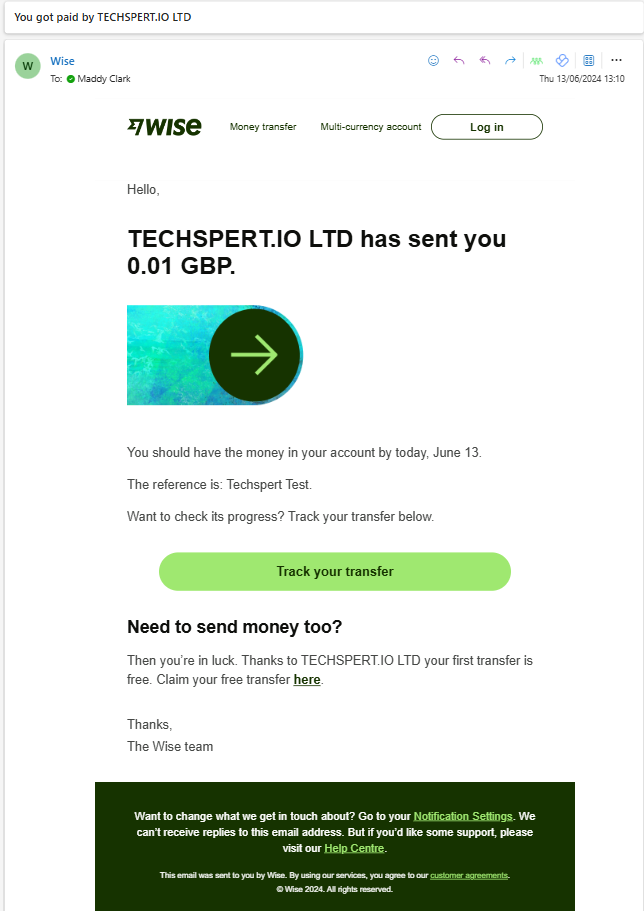
How will you pay me when you don't have my bank details?
Wise offers a feature called Money to Email, which allows you to send money to someone even if you don't have their bank details. This is particularly useful when the recipient doesn't have a Wise account.
How it works at Techspert:
- Techspert initiates the transfer: When setting up the transfer, Techspert uses your email address instead of your bank details.
- Recipient notification: Wise sends an email to the recipient with a secure link.
- Claiming the money: The recipient clicks the link, enters their bank details, and the money is transferred to their account.
- Time limit: If the recipient doesn't claim the money within 7 days, the transfer is automatically cancelled, and the funds are refunded to the sender.
Key Points:
- The recipient doesn't need a Wise account to receive the money.
- The process is secure, and the recipient's information is protected - Techspert doesn’t need to collect or store any bank details.
- Unclaimed transfers are automatically refunded after 7 days.
Who is Wise?
Wise is a globally recognized payment platform, processing over £100 billion in international transactions annually. With more than 10 million users, including individuals and businesses, Wise operates in over 160 countries and supports more than 50 currencies. Listed on the London Stock Exchange, Wise employs over 5,500 people and maintains bank-level data security.
Since 2018, Wise has been our trusted expert payments partner, offering a streamlined and highly secure process for quick and efficient payments through their app.
Do I need to send an invoice to Techspert?
There is no need to send an invoice, however, if you would like to, please send this to the expert payments team.
What other payment options do you offer?
We offer three payment methods for expert payments. You can choose the option that suits you best.
Wise (Recommended)
This is our preferred payment method.
- If you already have a Wise account and have linked your bank account: the payment will be sent straight to your linked bank account. You don't need to do anything.
- If you don’t already have a Wise account: When we initiate the payment, Wise will email you a secure link. You can use this to enter your bank details and receive the funds without needing to set up a Wise account.
Direct transfer
If you choose to be paid by direct transfer, we’ll need to verify your identity before the payment can be made. You can read more about our identify verification process here.
PayPal
We can also send payments via PayPal. You will be asked to confirm the email address linked to your PayPal account. Please note: This option carries a 5% deduction to cover the fees incurred through using PayPal.
If you choose to be paid by PayPal, we’ll need to verify your identity before the payment can be made. You can read more about our identify verification process here.
Who do I get in contact with regarding a query about payment?
Please note that your payment will be sent from Techspert by the 8th day of the next month following your engagement, typically on the fifth working day
If your query is after this time period, please reach out to our Support team via expertsupport@techspert.com.
Before this time, please contact your project delivery representative, they will be happy to help.
Will you provide a 1099 form?
As a UK company, we are not required to issue 1099 forms—this requirement applies only to US companies. However, we can provide a statement of earnings upon request.
How do I sign up?
You can register for an account with Techspert here: https://expert-profile.techspert.com
Where do I login?
If you already registered for an account with Techspert, please login at: https://expert-profile.techspert.com/profile
If you have not yet registered, please create an account at https://expert-profile.techspert.com
You can also access the registration and login page via the Techspert website.
I've registered but have not received a login PIN code?
Once you enter your email on the login page, a PIN code should arrive in your inbox within a couple of minutes.
If you don’t see it:
-
Wait a moment - it can sometimes take up to 2 minutes.
-
Check your spam or junk folder just in case it ended up there.
If there’s still no sign of it, double-check:
-
That you’ve registered for an account with Techspert.
-
That you’re using the same email address you registered with.
Still no luck? Reach out to us at expertsupport@techspert.com and we’ll help you get logged in.
What information should I include in my profile?
Information that is beneficial to include in your profile includes:
- Topics that you are comfortable consulting on
- Previous and current work experience
- Institutions and departments you have previously and currently worked in
- Software you have purchased or evaluated
- Vendors you have worked with
How many project requests can I expect to receive?
This depends on your areas of expertise - some experts engage in consultations every few weeks, others less frequently.
You can maximise your chance of being matched to a project by updating your profile in our expert portal.
How do I set my rate?
You can set your rate in the expert portal:
- Register for an account or login
- When logged in, navigate to the ‘settings’ page in the portal
- Add a preferred currency and honorarium per hour
Do I need to complete compliance training?
Some of our customers require that experts complete compliance training before taking part in a consultation. If this is the case, you will be notified by your project delivery representative before the call takes place.
Where can I find your Terms and Conditions?
You can find our terms and conditions here.
Will I be asked to share anything confidential on the call?
No! You must not share confidential information on the call and you should not be asked to share any. Please notify your Techspert project delivery representative if you do get asked to divulge confidential information.
How do I verify my identity?
We will contact you directly to verify your identity through iDenfy, an identity verification platform. The process takes approximately two minutes, from start to finish. To complete this process, you’ll need the following:
- A valid government-issued ID (e.g., driver's license or passport)
- Approximately 2 minutes
- To complete the verification within 24 hours of receiving the identity verification request email
Steps to Verify:
- Open the verification request email: Click the link or scan the QR code provided.
- Follow the on-screen instructions, which will typically include:
- Taking a clear photo of yourself, ensuring no facial obstructions
- Taking a clear photo of your government-issued ID (both front and back if required)
That's it! Make sure your photos are sharp and well-lit to ensure a smooth and fast verification process.
Why do I need to provide identity verification?
We’re committed to safeguarding both our experts and our customers. Sometimes, we’ll need to complete a quick, one-time identity verification. Once verified, you won’t need to do it again unless you contact us using a different email address.
This step ensures your identity is confirmed, preventing anyone else from falsely claiming to be you when signing up or participating in consultations.
Who verifies my identity?
Techspert uses iDenfy, a leading identity verification provider. Their system is compliant with data protection regulations like GDPR and CCPA. This process ensures that your personal data is handled securely and efficiently.
Is identity verification secure?
Yes, it is. Techspert partners with iDenfy, a trusted third-party provider, for identity verification. Their software complies fully with GDPR, CCPA, and other up-to-date data protection regulations. iDenfy is also ISO-27001 certified.
Does Techspert retain any of my identification documents?
No, Techspert does retain your identification documents. The identity checking is conducted via iDenfy, a specialist verification platform.
Still have an unanswered question? Reach out to expertsupport@techspert.com
